|
|
|
|
|
|
|
|
|
|
TextHeight (Function) In french: TexteHauteur Calculates the height (in pixels) of the text displayed in an edit control, in a Static Text control or in a Combo Box control. This allows you to predict the height occupied by the text in order to enlarge the control if necessary.
Res is real = TextHeight(SAI_Saisie1, "Bonjour")
Syntax
<Result> = TextHeight(<Control name> , <Text> [, <Option>])
<Result>: Real Height of the text (in pixels) in the specified control (according to the control style).
<Control name>: Character string Name of the Edit control, Static Text control or Combo Box control.
<Text>: Character string Text whose height must be calculated. <Option>: Optional integer constant Configures the mode for calculating the height: | | | | tWithMargin | Allows you to take into account the margins set for the control (left indentation, right indentation, etc.).
This constant can be combined with the tMultiline constant. | tDefault
(default value) | Height of the text in the control. | | | tMultiline | Height of the text while taking the CR characters into account (automatic or forced by a "Carriage Return"). |  | | tSingleLine | Height of a line while only taking the "Carriage Returns" into account. | 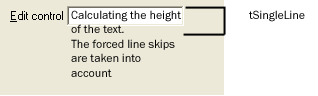 |
Business / UI classification: UI Code
This page is also available for…
|
|
|
|
|
|
|
|
|
|
|
|
|
|
|
|
|
|
|
|