|
|
|
|
|
|
|
|
|
|
SysIconModify (Function) In french: SysIconeModifie Modifies the icon file and/or the hover text of the icon in the taskbar (lower-right corner of the screen). This icon was added into the taskbar by SysIconAdd. 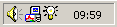 or or  Note: The behavior of the icon (context menu, procedure call) remains unchanged.
ResModifyIcon = SysIconModify("", "Comparison of sales")
Syntax
<Result> = SysIconModify(<Icon> [, <Hover text>])
<Result>: Boolean - True if the icon was modified in the taskbar,
- False otherwise.
<Icon>: Character string or Icon variable Corresponds to one of the following elements: - Name and full (or relative) path of the icon file to add. A UNC path is allowed.
- Name of a variable of type Icon.
If this parameter corresponds to an empty string (""), the icon file is not modified. <Hover text>: Optional character string Text displayed when hovering the mouse over the icon.
If this parameter is not specified or is an empty string (""), the hover text does not change. Remarks - A single icon can be added to an application. It is not possible to add more than one.
- SysIconAdd is used to add an icon.
- SysIconDelete is used to delete the icon. The icon is automatically deleted when closing the application.
This page is also available for…
|
|
|
|
|
|
|
|
|
|
|
|
|
|
|
|
|
|
|
|