New Features brochure - Version 27: New WINDEV features
See the 927 new features (PDF)
Benefit from the 173 common new features of version 27 in WINDEV
WINDEV 27 benefits from the 173 new common features in version 27, especially: higher speeds, new controls, improvements of the PDF control, Windows 11 support, detection of obsolete technology in the code, AI object detection, new features of the code editor, improvements of the Project Management Hub, secure passwords in HFSQL, new features of WLanguage, etc.
Diagram Editor control: Essential in WINDEV
The new Diagram Editor control will be an essential addition to your WINDEV applications.
The ability to easily create diagrams and make this functionality available to end users opens up new possibilities.
Besides being remarkably powerful, this control is very easy to use: everything is integrated in the control!
WINDEV 27 includes 3 new Smart controls
Smart controls save valuable time during the UI creation process, and immediately make your applications more sophisticated. 3 new Smart controls are introduced in WINDEV 27: - Tokenized email address input with autocomplete,
- Form with non-blocking required input,
- Drag & Drop rows in a Looper control.
Reminder: Smart controls are provided with their source code, and are therefore completely modifiable and customizable.
New Smart control: Form with non-blocking required input
The "Form with non-blocking required input" Smart control is preconfigured with a non-blocking input mode. It can be used to create input windows, or to understand the different possibilities of non-blocking required input. 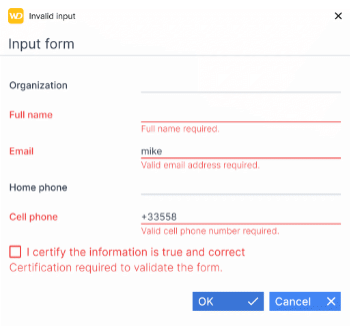 Required input fields that are left empty and data that does not match the input mask are highlighted in red. You can navigate between controls
New Smart control: Tokenized email address input
The "Tokenized email address input" Smart control shows the list of selected recipients as tokens. A list of suggestions appears as you type the addresses of the recipients. 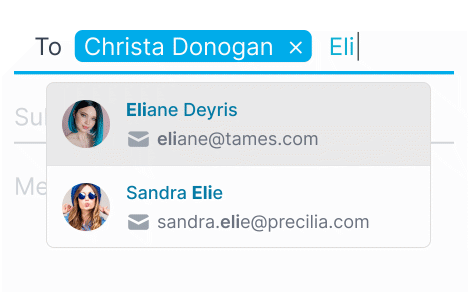 Each selected recipient appears as a token
New Smart control: Drag & Drop in a Looper control
The "Drag & Drop in a Looper" Smart control allows the end user to reorder elements in a Looper control via a simple drag & drop. A ghost image of the row appears while the row is moved.
Table control: Column of type Attribute
"Attribute" columns are introduced in the Table control in version 27.
This type of column can store a value that will not be displayed in the Table control.
This avoids creating hidden columns to store values needed during the development phase.
TableSearchEverywhere: Search in all columns of the Table control
The new TableSearchEverywhere WLanguage function searches for a string in the whole Table control. It is no longer necessary to search column by column.
StoredValue property: Binding source
The StoredValue property is now available for Table controls populated by data binding. This property allows you to identify the data source of the current row in the Table control.
Pivot Table control: Remember last criteria selected
In version 27, the selected criteria are saved for the next time the user opens the control: end users no longer have to specify the criteria each time.
Open windows with tabs more quickly
Your applications contain windows with tabs?
These windows open more quickly in version 27.
Calendar control: Display the week number
The Calendar control in version 27 allows you to display the week number.
Scrollbars: New "Windows 11" style available
This style is available for Windows 10 and 11.
Version 27 has a new scrollbar style: the "Windows 11" mode.
In this mode, the scrollbar appears as a thin line when the cursor is away from it.
When hovered over, it "regains" its usual width.
Internal window: Style
In version 27, you can define a style for an Internal Window control.
Internal Window and Layout control: Apply skin template
In version 27, you can apply skin templates to Internal Windows and Layout controls at runtime.
This allows you to change the appearance of a running application, for example to switch to dark theme.
HTML control: Easier debugging
An HTML Editor or HTML Display control can contain JavaScript code. In version 27, you can activate the Chrome debugger and attach it to the HTML control in order to debug the JavaScript code.
Text: Font size units, character and line spacing
There are new available settings for the text present in controls (whether it is the label of the control, text entered or simply displayed). This makes it easy to fine-tune the text: - new and more precise line spacing/size units are introduced (pixel, point).
- you can use decimal values to fine-tune the settings.
- you can adjust character spacing.
- you can adjust line spacing.
- ...
Hide window title
By default, the window title is displayed in the window's title bar. In version 27, you can hide the window title. This can be useful when you use a custom title bar, e.g. if you reduce its height. Unlike a title that is simply deleted, the window title will always be known to Windows, and displayed in the taskbar, for example.
Button hover and focus
5-state buttons have a "Hover" state and a "Focus" state. In version 27, you can choose which of these 2 states will be used when the user hovers over the control that has focus.
Looper: Variable break heights
Now you can set different break heights in the same Looper control. This makes Looper controls more elegant and readable.
Windows with light theme, dark theme and Windows-11 style
In WINDEV 27, you can create windows using the design language of Windows 11.
The application can use a light or dark theme.
Publish your applications to the Microsoft store
The Microsoft Store allows you to publish free or paid applications.
Applications developed with WINDEV 27 can be distributed through the Microsoft Store for Windows 11.
Windows 11 design language: What changes for UIs
Windows 11 offers a new type of UI: rounded window corners, controls spaced further apart, scrollbars and menus with a different appearance...
The "maximize" button invokes a popup menu...
The following new features explore some of these changes.
Windows
The 2 main changes for windows in Windows 11 are: - rounded corners.
- the Snap Layouts menu: the Maximize button invokes a menu with a window layout.
In Windows 11, WINDEV application windows have rounded corners by default. You can avoid displaying these rounded corners by using the clipping feature available in WINDEV. The windows are compatible with the new Snap Layouts menu and its gestures.
Margins and spacing
In Windows 11, there are wider margins between the window border and the content, and controls are further apart.
When you use Windows 11 skin templates, your applications adopt the new margin and spacing standards.
Windows 11 menu
Menus also change in Windows 11. Just like with controls, spacing has been increased: this takes up more space, but increases readability and makes apps more touchscreen-friendly. On the visual side, a shadow and an opening animation have been implemented. The most note-worthy feature is an optional row at the top with small icons for the most common actions.
WINDEV 27 allows you to create this type of menu.
Scrollbars
In Windows 11, scrollbars use 2 different aspects depending on whether or not they are in use. When not in use, the scrollbar has a light appearance. When hovered over, all its details are shown: the scrollbar widens and the up and down arrows appear. 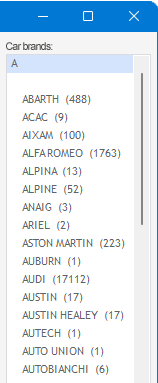 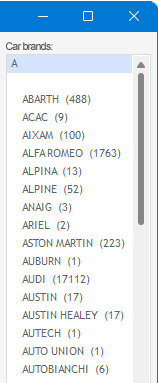
New icons
Icons have also changed in Windows 11. The image catalog provided in WINDEV 27 includes a new set of icons with the Windows 11 design language.
2 new skin templates for WINDEV
The Mika and Mika Dark skin templates are introduced in version 27.
This allows for new customization possibilities.
Incorporate links to videos in the help
The help in your applications can now include links to videos. The following are supported: - links to videos on YouTube
- links to MP4 or WebM video addresses. HTML help pages can play the video directly in the page.
PDF help pages display a clickable thumbnail to open the video in the default browser.
Install via PCSCloud: Domain name in the link
You can store the setup files of your WINDEV applications in the cloud, using PCSCloud.
The default domain name (PCSCloud.net) can be replaced with your own domain name, such as your company's website, for example.
Install via PCSCloud: HTTPS by default
As previously mentioned, you can store the setup files of your applications in the cloud, using PCSCloud.
In that case, you share a link with the users so that they can install the application.
In version 27, HTTPS is used by default, which improves security.
Your Private Store in PCSCloud
In version 27, you can allow users to install your applications from a Private Store.
This Store can be hosted in PCSCloud.net: you don't have to manage an additional infrastructure.
An all-in-one solution is available.
Easily distribute your software within an organization
Version 27 includes a Private Store. This store allows you to group applications used within an organization.
The store can be accessed from within the organization only, or be publicly accessible .
A portal with optional authentication allows authorized users to install applications.
This standardizes and simplifies app distribution within an organization.
Easy implementation with existing infrastructure.
The Store is provided as standard in version 27.
Simply install it on a company server, or in the cloud (PCSCloud.net for example).
In WINDEV, when creating the installation for the app, select "Private Store".
The installation is deployed to the Store server either automatically at the end of the installation generation, or by manually uploading it to the server.
Public application, private application
A store can contain applications accessible both with and without authentication.
By accessing the server with login credentials, users see only the applications they are allowed to install.
This makes it possible to keep certain applications "private" and limit their distribution.
How does it work for the users?
You can provide end users with one of the following: - the direct link to the application,
- the link to your Store.
If authentication is required, it can be implemented:
- via the User Groupware
- via oAuth (Microsoft, Google, Facebook, etc.).
The application is automatically installed on the device: your helpdesk is not burdened with requests, which reduces operating costs.
Automatic update
When a new version of an application is installed on the Store, users will automatically be prompted to update the application next time they open it.
Version history on the server
The version history of each application is kept on the server, which makes it possible to go back to a previous version if necessary.
Update templates: 5X faster
In version 27, updating templates in large projects is much faster.
In some cases, up to 5 times faster!.
Real-time audit detects obsolete technology
The environment detects and notifies you if there are obsolete technologies in your code, and suggests alternatives.
These obsolete technologies can slow down the editor and your applications, and even create security risks.
Miscellaneous
The quick selection window (Ctrl+E) now includes a larger and more readable window thumbnail.
Style sheet, location of resources
Resources used by style sheets, such as images, are often stored in a directory or subdirectory of the style sheet.
Version 27 stores access paths as relative and no longer absolute paths: it is thus easier to copy styles.
RAD: Generate code with prefix syntax
The RAD methodology allows you to generate full applications with a few clicks.
In version 27 you can specify that the generated code must use prefix syntax.
Adapt the column width to the content via the context menu
An Automatic Application Feature allows users to adapt the column width to the content: in Microsoft Excel, for example, this is the equivalent of double-clicking the right border of the column header. End users can now find this AAF in the context menu of Table controls. 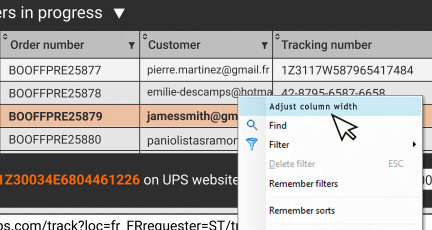 Context menu with the most common AAFs
Unlock columns
An application developer can decide to lock a column. In that case, a padlock appears in the column header.
A new AAF allows users to unlock this column.
This AAF can be disabled by programming.
Aggregation functions
In version 27, the Filter , Map and Reduce functions are available in Java.
Exception: Customize error handling processes
In version 27, the Exception and Error functions have been improved and now include many new functions to customize the behavior of the application if an exception or WLanguage error is encountered in your program.
23 new Java functions
WLanguage offers 23 new functions for Java
Linux: Rating control
In version 27, the Rating control becomes available in Linux.
Linux: SSL support
In version 27, you can use SSL sockets to send data from WINDEV applications in Linux.
Linux: Native Python calls
In version 27, native Python script calls are available in Linux.
52 new functions, 123 new Linux constants for WINDEV
WLanguage offers 52 new functions and 123 new constants (seen online help) for Linux.
.NET 5 support
WINDEV 27 supports .NET 5.
Common new features
The language is the cornerstone of the development.
In version 27, WLanguage in WINDEV is further enriched.
It benefits from common new features and many useful improvements: AI object detection, named parameters of the Open function, new syntax, new compilation directives,...
Native Scan functions (better than Twain)
Many scanners no longer provide a Twain interface to communicate with the scanner through programming. WINDEV and WEBDEV Server 27 introduce a new type and new WLanguage functions to natively manage scanners through programming. The Scanner type defines the scanner to be used. You can define multiple Scanner variables in a program to use different scanners in parallel. ScanSelect, a new WLanguage function, opens the default scanner selection window. The scan can be started through programming or by opening the specific driver settings window. MyScanner is Scanner = ScanSelect()
MyScanner.ToPDF("File.PDF")
For more details, see:
QR Code decoding: Support for Chinese, Korean and other charsets
In version 27, QR Code decoding supports new charsets: - windows-1250 (Eastern Europe)
- windows-1251 (Cyrillic)
- windows-1256 (Turkish)
- UTF-8
- US-ASCII
- BIG5 (Traditional Chinese)
- GB1830 (Simplified Chinese)
- EUC-KR (Korean).
Awesome notifications in Windows (10 & 11)
A notification is a small window that appears at the bottom right of the screen, and that can be viewed at any time in the Windows notification area. This type of window has been standardized by Windows (using XML). In version 27, you can easily create beautiful notifications to be displayed in Windows 10 and 11. A notification can contain: - images
- text
- edit controls
- buttons
- combo boxes.
To create these notifications, simply use the new sysNotification, sysNotificationButton and sysNotificationInput WLanguage types.
You set a time, an alarm or a reminder, ...
These notifications are clickable.
You can still create the XML document required to display and manage the notification.
For more details, see:
OpenDocumentAsynchronous: Open multiple documents simultaneously
Opening documents asynchronously allows you to open one or multiple documents without blocking the application. End users can continue to use the application without having to close the document(s).
Modernized UI for self-extracting executables
WINDEV has always allowed developers to create self-extracting executables.
In version 27, the progress bar displayed during the extraction gets a welcome facelift...
RESTSend : New syntax
To make writing cross-platform code easier, the syntax of the RESTSend function with callbacks is now the same in WINDEV and WEBDEV.
Client WebSockets
WebSocketXXX functions are available in WINDEV.
This allows your applications to easily communicate with a WebSocket server, created with WEBDEV or with another development environment
Sign executables using SHA-256
Some certificate providers require the use of SHA-256. The CertificateSignExecutable WLanguage function accepts certificates that only use SHA-256.
geogetaddress
In version 27, the geoGetAddress function is available in WINDEV. This function returns the address of a (known) location passed as parameter.
172 new constants
172 new constants are available in WLanguage in version 27:
19 new types
19 new types of variables are available in WLanguage:
4 new properties
4 new WLanguage properties are available for WINDEV.
88 new WLanguage functions for WINDEV
88 new WLanguage functions are available for WINDEV.
This page is also available for…
|
|
|