|
|
|
|
|
|
|
|
|
|
- Properties specific to MapPolyline variables
- WLanguage functions
MapPolyline (Variable type)
The MapPolyline type is used to define the characteristics of a line composed of several segments to be drawn on the map displayed in a Map control. The characteristics of this line can be defined and modified using various WLanguage properties. Note: For more details on the declaration of this type of variable and the use of WLanguage properties, see Declaring a variable.
Line is MapPolyline
FOR EACH PointPosition OF arrPositions
Add(Line.Point, PointPosition)
END
Line.LineColor = LightRed
Line.ActionClick = ClickProc
MapAddShape(MAP_MyMap, Line)
INTERNAL PROCEDURE ClickProc(l is MapPolyline)
ToastDisplay(StringBuild("Click on the <%1> line.", l.Name))
END
Propiedades Properties specific to MapPolyline variables The following properties can be used to handle a line: | | | | Property name | Type used | Effect |
|---|
| ActionClick | Procedure name | Name of the WLanguage procedure called when the user clicks the line displayed in the Map control. This procedure has the following format:
PROCEDURE <Procedure name>(<Line>) If this property is not specified (or corresponds to an empty string ("")), no action will be performed on click. Note: it is advisable to use global procedures. If the procedure is a local procedure, it is necessary to prefix the procedure name with the full name of the object to which the procedure belongs (e.g. for a local window procedure: "FEN_Fenêtre1.MaProcedure"). | | Description | Character string | Description of the shape, used to store additional information, for example. |  Novedad versión 2025 Novedad versión 2025Extra | Variant | Permite almacenar información avanzada sin afectar la ejecución de la aplicación. Puede almacenar valores de cualquier tipo (array, etc.). También es posible agregar miembros a la propiedad Extra.
Ejemplo:
MyVariable.Extra.Info1 = Value
MyVariable.Extra[Info2] = Value2
MyVariable.Extra.Date = DateSys() | | Geodesic | Boolean | - True to indicate that the drawing of the line must take into account the curvature of the Earth,
- False (default) to draw a straight line.
| | Line | Integer constant | Line style used: - ContinuousTrait (default value): Solid line.
 - DottedDash Dotted line.
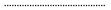 - TraitTiret Dashes.
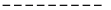 - TraitMixte Dotted and dashed lines.

| | LineColor | Color, integer, Integer constant | Line color. This color can correspond to: | | Name | Character string | Name of the shape (here, name of the line). A name is automatically assigned when the variable is created. It can be modified, but it has to be unique if the shape is added to the Map control. This name can be used to delete the line with MapDeleteShape. | | Point | Array of geoPosition | Points corresponding to the ends of the segments that make up the line. | | Thickness | Integer | Line thickness.
The thickness is set to 2 by default. | | ZOrder | Integer | Z-order of the line in relation to the other shapes in the Map control. Allows you to manage overlays. A shape with a high Z-order will be drawn over a shape with a lower Z-order. This property is set to 0 by default. |
Observaciones WLanguage functions The following WLanguage functions use MapPolyline variables:
| | | MapAddShape | Adds a new shape (polygon, line, circle) to the map displayed in a Map control. | | MapDeleteShape | Elimina una forma dibujada en el mapa mostrado en un control Mapa. | | MapModifyShape | Modifica una forma dibujada en el mapa mostrado en un control Mapa. |
Esta página también está disponible para…
|
|
|
|
|
|
|
|
|
|
|
|
|
|
|
|
|
|
|
|